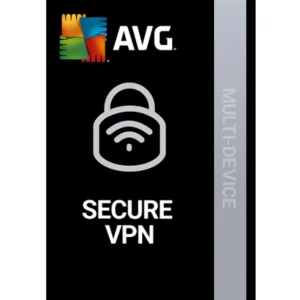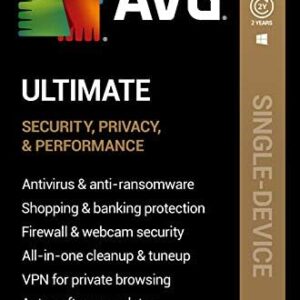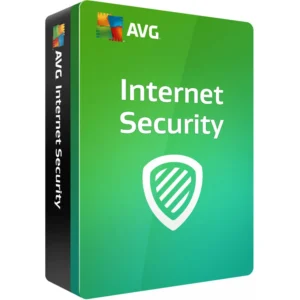Our Consulting Prices are transparent
Starter
PlanProfessional
PlanBusiness
PlanFrequently Asked Questions From Us
1. How do I activate Microsoft Office after purchase?
After purchasing Microsoft Office, you will receive an activation code. Visit the official Microsoft website, log in with your Microsoft account, and enter the activation code to complete the activation process.
2. Where can I find my Microsoft Office activation code?
Your activation code will be sent to the email address you used during the purchase. Check your inbox or spam folder for an email containing the code and instructions for activation.
3. How do I renew my Microsoft Office subscription?
To renew your subscription, log in to your Microsoft account, navigate to the “Services & Subscriptions” section, and select the option to renew. Enter your payment details to complete the renewal process.
4. What should I do if my Microsoft Office activation code isn’t working?
If your activation code is not working, double-check that you have entered it correctly. If the issue persists, contact customer support for further assistance.
5. Can I transfer my Microsoft Office license to another computer?
Yes, Microsoft Office licenses can generally be transferred to another computer. To do this, deactivate Office on the old device, and then install and activate it on the new device using your activation code and Microsoft account.
6. How do I redeem my Microsoft Office activation code?
To redeem your activation code, visit www.office.com/setup, sign in with your Microsoft account, and enter the activation code. Follow the prompts to complete the setup.
7. What happens if I let my Microsoft Office subscription expire?
If your subscription expires, Microsoft Office will switch to a read-only mode, allowing you to view documents but not edit them. To regain full access, you’ll need to renew your subscription.
8. How can I check when my Microsoft Office license expires?
Log in to your Microsoft account and go to the “Services & Subscriptions” section. There, you can view your active Office subscription and check its expiration date.
9. Do I need a Microsoft account to activate Office?
Yes, you will need a Microsoft account to activate, redeem, and manage your Office subscription. If you don’t have one, you can create a Microsoft account during the activation process.
10. Can I use the same Microsoft Office license on multiple devices?
The number of devices you can install Microsoft Office on depends on your specific subscription plan. Some licenses cover only one device, while others allow multiple installations on PCs, Macs, and mobile devices.